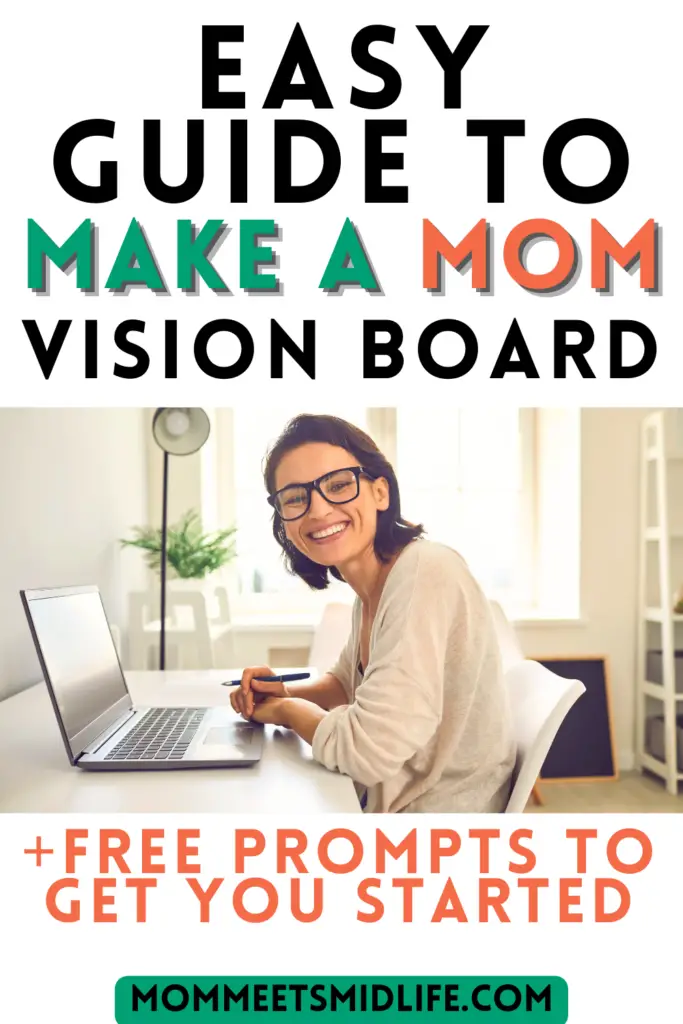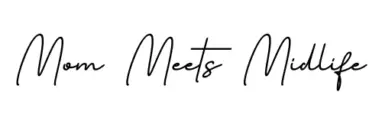Last Updated on December 8, 2023 by Erin
Create a mom vision board online using Canva. It’s fun AND helps you manifest your dream year and life! A free vision board guiding question worksheet is included to help you along the way.

What Is a Vision Board?
A vision board is essentially a collage of pictures and key words to represent your current goals. It’s a visual reminder of the things you want and are working towards.
My Experience with Vision Boards as an Educator
I have been using vision boards at the beginning of the school year because I work with adolescents. Teenagers have a really hard time looking ahead to the future and they tend to live in the moment. This also makes it difficult for them to see the WHY behind the work they are doing. We work on these vision boards together in Canva and them I print and hang them around my room. Students really enjoy looking at them and talking to me about how they’re doing with their goals or how their goals have changed.
Why Would Moms Want a Vision Board?
There are several reasons you might want to make a vision board.
- it helps you take the time to sit down and think about all the things you want in your life
- your hopes, dreams, and goals become visual and more concrete to you
- it’s an outlet for your creativity
As a mom entering midlife, I have naturally been considering what I want to do with the rest of my life and I’ve been considering some big changes. My mom vision board is helping me consider my priorities and what will make me genuinely happy as I look ahead.
Related post: Helpful trick for analysis paralysis
The nice thing about using Canva to create an online vision board is that it won’t take you hours to complete. Canva is a free online design tool and I use it all the time for ALL THE THINGS. It’s so easy to use and there are a ton of templates at your disposal. When you sign up you can use the free account or upgrade to a Canva Pro account.
You can absolutely make a vision board using a free account. So, let’s get started, shall we?
Steps for Creating Your Mom Vision Board in Canva
1. Create your layout
After you make an account, go to Canva and click on the top right button that says “Create a Design.” I would personally recommend you click “custom size” at the bottom and choose something like 1800×2400 pixels for a portrait layout and 1800×1020 for landscape.
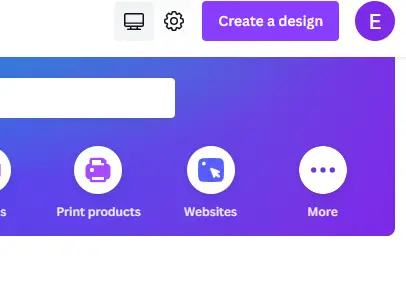
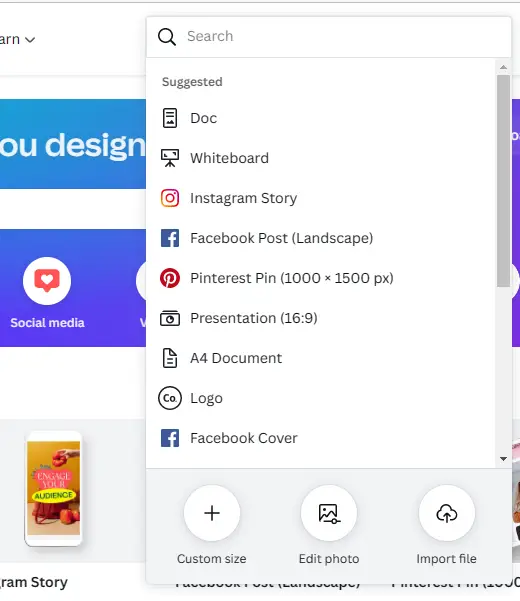
2. Use a template or layout to customize
You have two options here.
- For a super quick vision board click on the “DESIGN” button on the left menu and then the templates option. Search for a pre-made vision board template. Swap the pictures for ones of your choosing, whether they are the free pictures from the Canva library or personal photos you have uploaded. Edit the text and voila!
- If you would like a bit more freedom with the layout search for frames in Elements. I chose the Polaroid frames for my vision board.
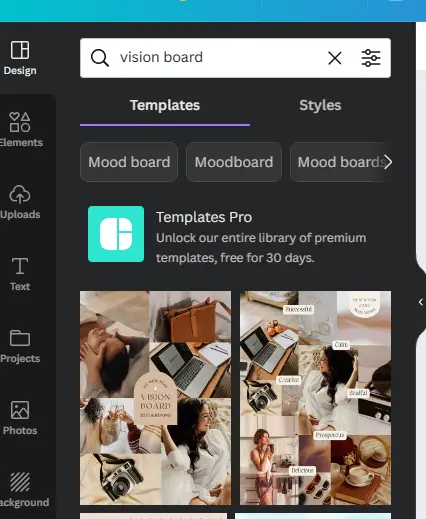
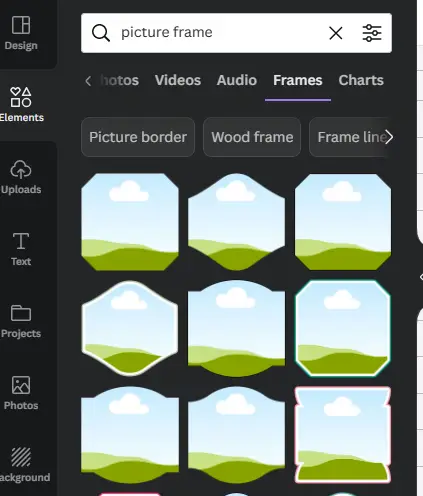
3. Make it your own!
Start decorating and let the creative juices flow. I went through a series of questions to help me decide what to add to my vision board. If that’s something you would like help with, be sure to sign up below for your guiding questions and have it delivered straight to your inbox. It’s a fillable PDF which makes it super handy to use on your computer and save ink!
You can add graphics, photos, quotes, text, anything your heart desires. I even changed the colors of the graphics I chose so that my board looked more cohesive. To change colors, click on the graphic, then click the color square that shows at the top of your draft. Voila!
4. Download and make it accessible
Make sure you have a name for your board and then click the Share button to download your board. If you are going to keep it online, make sure it’s easy to access or even better, make it your computer’s desktop background!
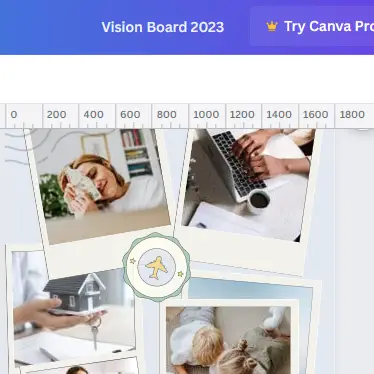
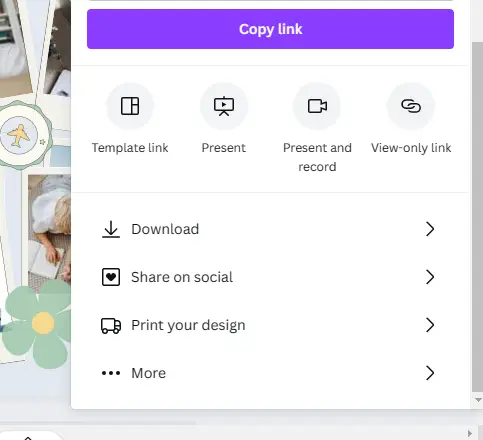
Here is my vision board 🙂
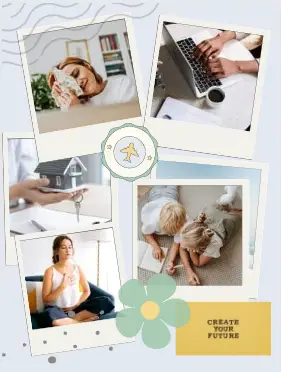
Based on my pictures, you might be able to determine what my personal goals are this year: achieve financial freedom, create a blog (getting there!), invest in more real estate, create a peaceful home, and consider a career change to be more available for my children.
What do you think? Are you ready to take a few moments to yourself and make it happen! As the poet Mary Oliver wrote…
Tell me, what is it you plan to do with your one wild and precious life?
If you decide to make a mom vision board I’d love to hear how it goes! If you found this pin helpful or you want to refer back to it later when you have some time, make sure to pin this post 🙂
Sincerely,
Erin